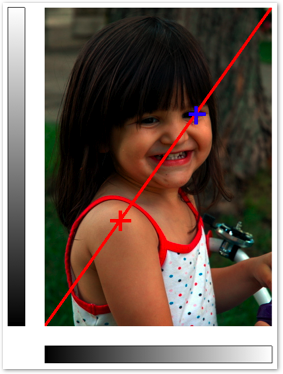Tone-reproduction curves (TRCs) are not new. But, editing them with two mice and two cursors is. TRC tools (such as the curves tool in Photoshop) are notoriously hard for novices to use and understand. With symTRC, novices can use two cursors to quickly explore the tone-mapping domain, without needing to understand what tone-mapping is.
A tone-reproduction curve is a mapping from a set of input tones (shown in the bottom half of the horizontal tone bar) to a set of output tones. The full output tone range is shown in the vertical tone bar at the left. The mapped output tones are shown in the top half of the horizontal tone bar.
The TRC in symTone is overlaid on the image, so that the user does not have to divide attention between the image and the controls. The TRC is also simplified - it is a four point bezier curve, which is constrained to remain monotonic. You can’t get crazy wiggly curves with this TRC, so you won’t end up doing something strange to your image!
symTRC